Word clouds
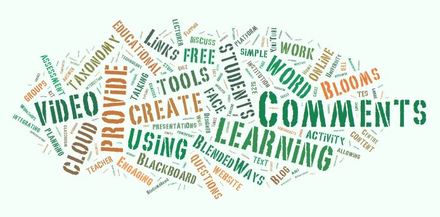 Word clouds are not only an interesting way to quickly get an idea of the content of a piece of writing, but can also be a navigational aid, if the keywords are linked to search results within a website or blog page.
Word clouds are not only an interesting way to quickly get an idea of the content of a piece of writing, but can also be a navigational aid, if the keywords are linked to search results within a website or blog page.
Creating the clouds is quite easy and several free online options are provided below. Usually you just provide a URL or paste in text, and a word cloud will be created, with the size of the word proportional to the number of times it is mentioned in the text. In some cases, you can even create the cloud in a shape you provide.
Now – linking them to use it as a navigational aid … that’s another skill for another time!
*Note – if you are using the cloud to get an idea of prominent content in a large document, the risk of misinterpretation. For instance, a report on the pros and cons of something might lead to a wordcloud featuring the word ‘GOOD’ …but that could come from many instances of the word itself, or its antithesis – ‘not GOOD’!
- Wordclouds -Free’n’easy, does different shapes and has a great ‘mask’ option where the shape is visible behind the words. No attribution required for any purpose…although a thanks is always welcome.
(While you’re there, check out their other free tools – like Toony Tool – create online comics, upload your own drawings and manipulate them.)
- TagCrowd – also free’n’easy – no attribution required for any purpose.
- WordArt – my current fave. It’s free (sign up to save), easy (but more options) and does different shapes, even from complex images. However if you want to use the word art commercially, you need to sign up for a plan. Otherwise, you are using it under the free licence agreement.